When you redesign your website, the goal is clear: look fresh and rank higher. But sometimes, even the most impressive redesigned website will not make a significant impact if Google does not recognize the updates. Without timely reindexing, outdated content could still appear in search results, hurting your traffic and rankings.
Google does not always act fast when reindexing websites; often, it takes time or ignores them completely. This delay can cost you valuable visibility, traffic, and conversions, which is why taking proactive steps to guide Google to your updated pages is necessary.
What is Google Indexing?
Think of Google as a vast library with millions of shelves filled with books. Each book represents a website, and every time you search, it is Google’s job to fetch the most relevant books and bring them to the front desk quickly. However, for a website to be “borrowed” by curious readers, it first needs to be added to the library’s collection. This crucial process is known as indexing.
Indexing is the process by which Google discovers, analyses, and stores web pages in its vast database, allowing those pages to appear in search results when a user performs a query. Google’s Search Index is massive, and is estimated to exceed 100 million gigabytes (or 10 petabytes) of storage. This extensive index is built through web crawlers that navigate the internet by following links from one webpage to another, continuously gathering new and updated content.
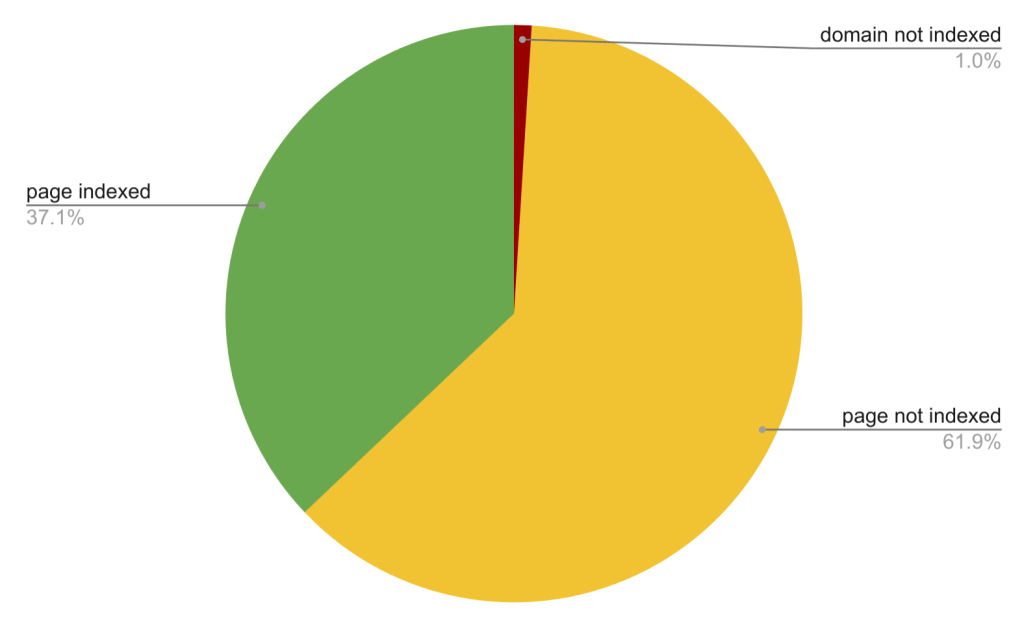
Image from IndexCheckr
Despite the size of Google’s Search Index, not all web pages are included—only 37.08% of pages are indexed, while a staggering 61.94% are not. This is because Google prioritizes indexing based on factors like authority, relevance, and content quality. Inaccessible, duplicated, or thin pages may be excluded entirely.
Why Reindexing Matters After a Redesign
Redesigning your website can have a substantial impact on its search ranking. While your page might have the same domain and keep some of the same written content, changes to the URLs, layout, structure, and other elements can confuse the search engine.
Reindexing is crucial after a redesigned website because it allows Google to reassess and update your page’s new structure. When you make significant changes, such as updating content or modifying navigation, the search engine must crawl your site again to accurately reflect these changes in its search index.
Without reindexing, your site may not appear on the search engine results pages (SERPs), or worse, might still display outdated information that can mislead users and diminish rankings. Several factors can impact Google’s ability to reindex your website, including:
- Changes to URLs and site structure without proper redirects
- Robots.txt files or meta tags blocking Googlebot from crawling
- Slow site speed or errors during crawling
- Insufficient internal links leading to new pages
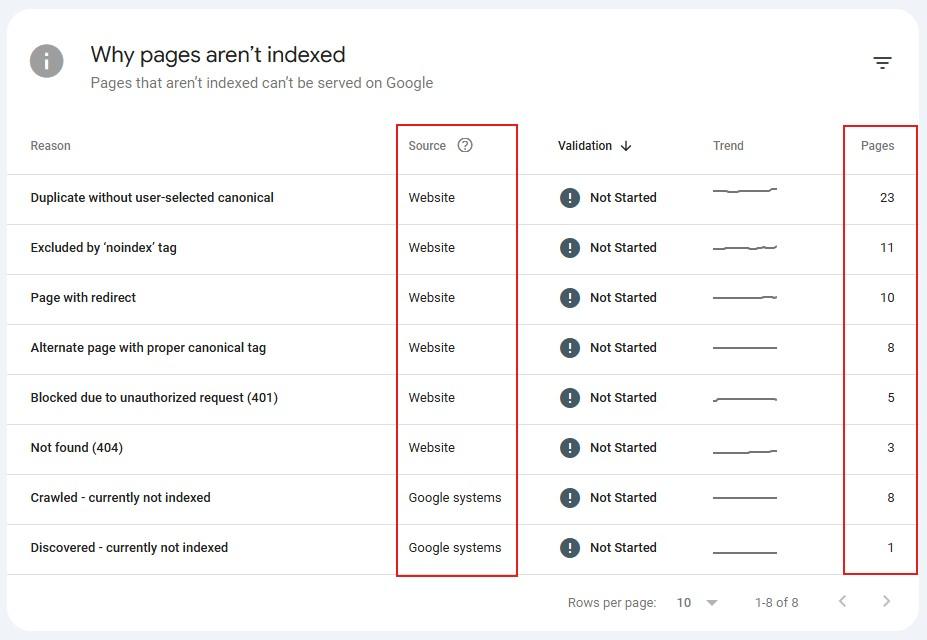
Image from IndexCheckr
If you are outsourcing web design, it is crucial to choose digital marketing services in the Philippines that offer competent and strong SEO. While web developers are responsible for the technical aspects of website restructuring, the primary responsibility for Google reindexing falls on SEO specialists. SEO experts can ensure your updates are optimized for web visibility and ready for Google to reindex.
Preparing Your Website for Reindexing
Your redesigned web page must be polished and error-free before you ask Google to reindex it. Here’s how to prepare your website for a smooth return to SERPs:
Conduct a Comprehensive SEO Audit
Performing a thorough SEO audit is essential in identifying any technical or content-related issues that could prevent Google’s crawlers from properly indexing your site. A comprehensive SEO audit typically includes the following:
- Content Evaluation: Ensure all on-page content is relevant, informative, and aligned with user intent.
- Link Health Check – Verify that redirects from old URLs correctly point to the new pages, and fix any broken links that might block search engines from crawling your site effectively.
- Technical Performance – Improve your site loading speed, fix usability issues, and confirm your website’s mobile-friendliness.
Use SEO tools like Google Search Console and SEMrush to spot issues early. The sooner you optimize your site’s structure and performance, the easier it becomes for Google to crawl and index your pages efficiently.
Update and Verify Meta Data and Robots Settings
Meta tags and robots.txt file guide Google on how to interact with your website. Double-check your robots meta tags—any page with “noindex” will be excluded from search results. Subsequently, confirm that your robots.txt file allows Googlebot to crawl your website.
During your redesign, remove or update pages with any “noindex” tags to ensure all important pages are properly indexed and visible in search results.
Implement Structured Data and Sitemaps
Use schema markup (structured data) to make your listings stand out and make them easier for Google to understand. This approach enhances your search results with richer information, leading to increased clickthrough rates.
Also, regularly updating your sitemap can help Google find and interpret your latest content faster. Submit your updated sitemap through Google Search Console to expedite the processing of your changes.
Reindexing Your Site According to Google
Google has officially released a definitive guide on reindexing a website. You can prompt Google to recrawl your site either by using the URL Inspection tool or by submitting a sitemap.
URL Inspection Tool
The URL inspection tool is suitable when you want to request a crawl of a few individual URLs, such as your homepage or key landing pages, or after making quick updates. It provides detailed insights into how Google views each URL and lets you request indexing if needed.
Using the URL inspection tool is straightforward:
- Log in to your Google Search Console account.
- Click on URL Inspection from the left-hand menu.
- Type or paste the complete URL you want to check into the search bar at the top.
- Review the report to see the URL’s current status. If the page is not indexed or has issues, click Request Indexing to prompt Google to recrawl it.
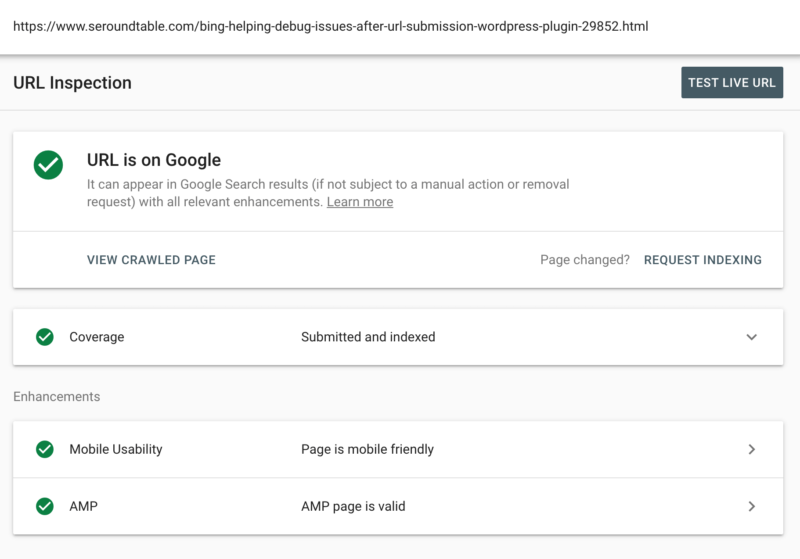
Image from Search Engine Land
Sitemap Submission
Submitting a sitemap is recommended if you are reindexing multiple URLs at once after a site redesign or migration. A sitemap enables Google to discover all your pages faster, speeding up the indexing process.
You can easily submit a sitemap:
- Log in to your Google Search Console account.
- In the left-hand menu, under the Indexing section, click on Sitemaps.
- In the Add a new sitemap field, enter the URL of your sitemap, then click Submit.
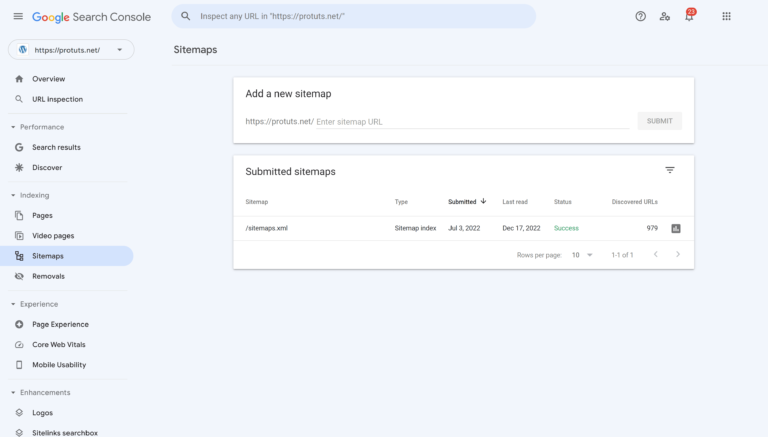
Image from SEOPress
Important Note: Requesting a crawl does not guarantee immediate visibility on search results. Indexing can take days or weeks, depending on the site’s value. Moreover, submitting multiple crawl requests will not expedite the process.
Other Methods to Prompt Reindexing
Besides the official recommendations, you can also do the following to get Google to reindex site updates:
- Build Stronger Links – Connect your new pages to high-authority internal content and reputable external sites. Additionally, create valuable, shareable content that can naturally generate backlinks.
- Maintain Active Blogging – Google gives preferential treatment to sites with active blogging activity. By producing high-quality content regularly, you can give Google a reason to keep checking your pages for updates.
- Promote Externally – Leverage social media marketing to increase your site’s visibility and drive traffic, which can accelerate indexing. Also, consider contacting industry partners for backlinks to further encourage Google’s crawlers.
- Address Crawl Errors Immediately – Monitor Google Search Console to identify crawl issues like 404 errors and server problems. Fix them as soon as possible, as they can prevent Googlebot from accessing your site properly.
- Consider Professional SEO Support – Reindexing a redesigned website can be complicated and time-consuming. Working with a trusted digital marketing agency, especially one offering SEO AEO AI services, can streamline the process and improve your site’s indexing speed without added hassle.
Reindex Your Website With Confidence—Partner with DMP
Your website redesign is not complete until Google takes notice. Without proper reindexing, all those sleek visuals and optimized content will remain buried at the farthest end of search results. To encourage Google to recrawl your site, you need clean site architecture, strategic link-building, and a strong technical foundation.
Don’t let your design efforts go unnoticed; transform your website into a digital beacon with expert support from Digital Marketing Philippines (DMP). With over a decade of experience in web development and data-driven SEO solutions, DMP is here to ensure your brand will stand out in Google’s index library and push your company towards success. If you need help catching up to marketing demands, we also offer efficient digital marketing VA services.
Discover the many proven ways we elevate business websites by contacting us today!
Sources:
https://www.conductor.com/academy/google-index/faq/recrawl
https://skillfloor.com/blog/what-is-indexing-in-seo
https://developers.google.com/search/docs/crawling-indexing/ask-google-to-recrawl
https://aioseo.com/indexing-in-seo/#aioseo-why-is-indexing-important
https://ahrefs.com/blog/google-index
Jomer B. Gregorio is a well-rounded expert when it comes digital marketing. Jomer is also known as a semantic SEO evangelist and practitioner. Check out our Digital Marketing Services today and let us help you in achieving positive and profitable results for your business.
