Blogging is considered as the undisputed king of the content marketing landscape for many years now, as it has been the main strategic weapon for the digital marketing teams across companies irrespective of size.
Many of those who have been blogging for years – our company included – can unequivocally say that blogging has been the single best, most leverageable content marketing strategy we have ever employed. Here’s why:
Latest Statistics About Blogging:
- Companies who blog receive 97% more links to their website that those that do not – implying that blogging can significantly improve your website’s SEO performance.
- Companies that published 16+ blog post per month got almost 5x more traffic than companies that published 0-4 monthly post. This means that blogging unquestionably drives traffic.
- B2B marketers that use blogs receive 67% more leads than those that do not. This means that blogging not only drives valuable traffic to your website but also helps convert that traffic into leads!
- Blogs have been rated as the 5th most trusted source for accurate online information. If you’re consistently creating content that’s helpful for your target audience, it’ll help establish you as an authority in their eyes.
With all these benefits, it is easy to see why business blogging is still on the rise. However, before you invest a lot of time in creating blogs, you need to know that blogging isn’t just a content marketing tactic – it’s an art. And an art requires the right tools so that you can make your creations more polished and refined.
To help you start reaping the benefits of this strategy, we have compiled in this post the most useful tools to run a successful business blog in 2018.

1. Content Management System: WordPress
In order to start blogging, you need to have a place for all of your content. This space is called content management system (CMS) – and there no other CMS that most novice bloggers choose to start their blogging journey other than the WordPress.
Powering over 74 million websites, WordPress is particularly popular among businesses who want to have a responsive website. The advantages of using WordPress as your CMS are the following:
- Ease of use.
- Simple content editor.
- A plethora of themes/templates to choose from.
- A variety of free and premium plug-ins to add features to your blog.
- Seamless integration with other tools
- Helpful and active support community.
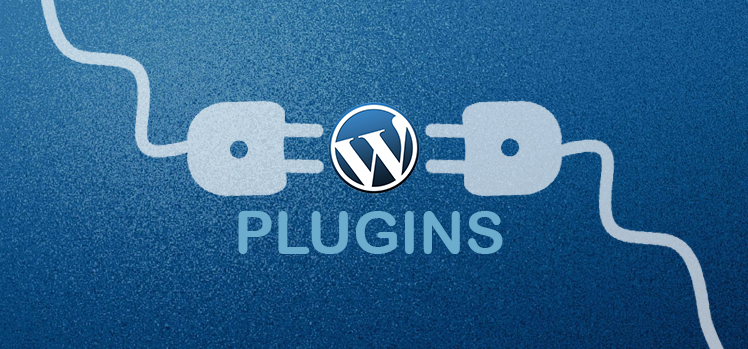
2. WordPress Plugins: AMP, Disqus, MailMunch
Here are some of the most useful WordPress plug-ins to enhance your blog functionality:
- Accelerated Mobile Pages – Google has already announced their plan to move more sites to mobile-first index this 2018. The AMP plug-in adds support for the Accelerated Mobile Pages (AMP) so that you deliver more mobile-optimized content to your audience much faster.
- Disqus – Disqus is considered as most popular web commenting system. It is trusted by millions of publishers to increase reader engagement, build audience and traffic, and monetize content.
- MailMunch – MailMunch plug-in enables you to collect emails from your website visitors, which is one of the foundations of successful online marketing.

3. Keyword Research Tools: SEMRush and Google Keyword Planner
Using the right keywords, you can determine what topics to write about – which then makes everything down the line more efficient. Here are some tools that can help you conduct keyword research efficiently.
- SEMRush – SEMRush is a tool highly recommended by most SEO gurus. Aside from showing you all the keywords for which your product/services rank in its target market, SEMRush can also show you the cost and difficulty of ranking for the keyword of your choice.
- Google Keyword Planner – Google Keyword Planner is a free tool for inexperienced or even for veteran bloggers. It allows you to find popular key terms in your industry, and also aid in choosing competitive budgets and bids to be used with your ad campaigns.
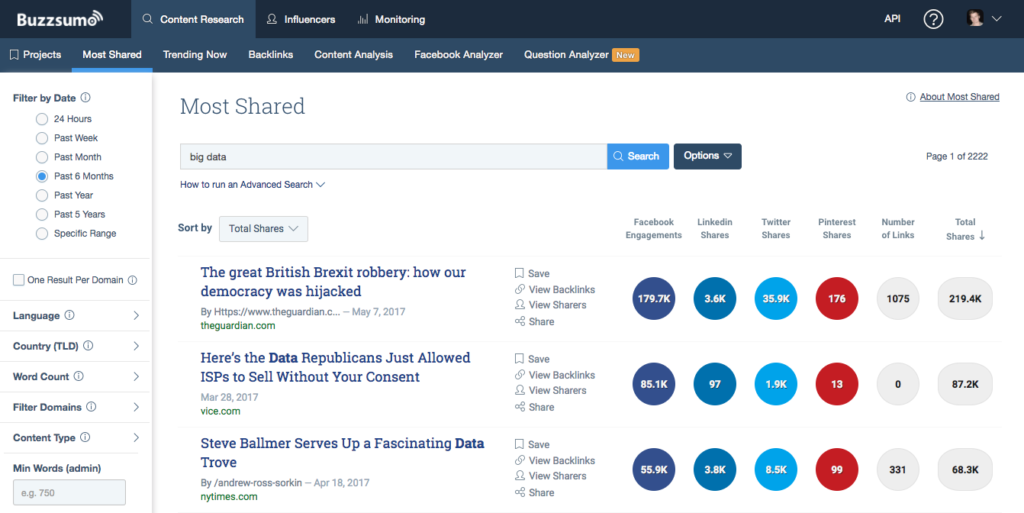
4. Blog Topic Generators: BuzzSumo and Google Trends
Blog ideation is one of the most challenging parts of blogging. But there are tools to make that process easier.
- BuzzSumo – BuzzSumo gives you advanced search tools to find the content that performs best in your target market, your industry and your preferred marketing publications.
- Google Trends – Google Trends provides insights on the currently trending topics on the internet. Also allows you to search trend for any keyword that is relevant to your industry.
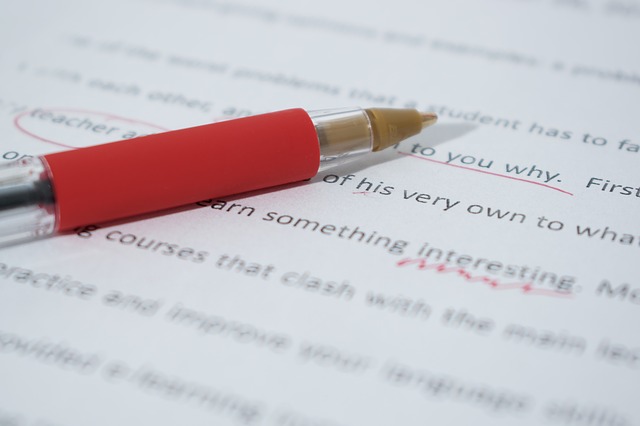
5. Proofreading Tools: Grammarly and Hemingway App
As good as you or your hired content marketing agency may be, there is always a chance that mistakes like typos, grammatical errors, or other issues will slip through the cracks and cause content quality to suffer. Use these tools to ensure your work is written to the highest quality:
- Grammarly – Grammarly is an in-browser or downloadable editor that checks for grammatical errors, suggest alternate words or phrases, and gives tips and tricks to enhance the overall readability of your work.
- Hemingway App – Hemingway App checks your writing for readability, tagging long sentences, passive voice, and unclear syntax. It’s a simple copy-and-paste tool that can help you proofread your content on the go.

6. Stock Images for Blogs: Pexels, Canva, Pixabay
Finding suitable images for your blog can be a time-consuming process. Luckily, there are places on the internet where you can search and use images without violating any copyrights
- Pexels – Pexels has a huge a fast-growing library with only high-quality images. It features snappy curation system, with photos being tagged and easy to find.
- Canva – Canva is a powerful but free photo editor that also offers a wide variety of free and premium images which you can edit for your own
- Pixabay – Pixabay allows you to find photos under the creative commons copyright license without attribution. It also allows you to share these images on your blog and website.

7. Social Media Tools: Hootsuite, ClickToTweet
No matter how impressive your blogs are, you’ll need to do a bit of promotion to gain traction and build your following. Here are some tools that will help get your content in front of your target audience and followers:
- Hootsuite – Hootsuiteisan all-in-one social media dashboard that allows you to post your blogs on your all your social media channels automatically
- ClickToTweet – ClickToTweet is a tool that allows you generate greater retweets from your blog posts. It can be used within your blog posts, which is useful if you are emphasizing particular statements on your blog.

7. Visitor Stats and Analytics Tool: Google Analytics, Google Search Console
It’s difficult to know how your blogs are gaining traction if you don’t have a reliable way to measure it. Here some analytics tools that can help you track, measure, and analyze your blog data.
- Google Analytics – Google Analytics allows you to measure your blog traffic as well as track your Flash, video, and social networking sites and applications.
- Google Search Console – Formerly known as Google Webmaster Tools, Search Console lets you track the keywords you are ranking for.
Conclusion
While not all of these tools can be implemented all at once, learning how to use them bit by bit and knowing how they add value to your blog creation process will help you start your blog, build your audience, promote your work, and measure your success.
Jomer B. Gregorio is a well-rounded expert when it comes digital marketing. Jomer is also known as a semantic SEO evangelist and practitioner. Check out our Digital Marketing Services today and let us help you in achieving positive and profitable results for your business.
